3dsmax user interface:
Pink – Application menu – Open, save files. Etc. usually
contains file management commands
Blue – Quick access toolbar - contains most of the file
management commands
Green – Menu Bar - generic windows command bar.
Red- Main toolbar – contains the most basic commands needed
for 3dsmax
Yellow – Animation tools - contains the time slider, track bar,
and time control, all the tools you need for animation.
Orange – coordinate display – displays coordinates.
Purple – Command Panel - contains create, modify, hierarchy,
motion, display and utilities panel.
Gray – View cube – standard 3d navigation tool.
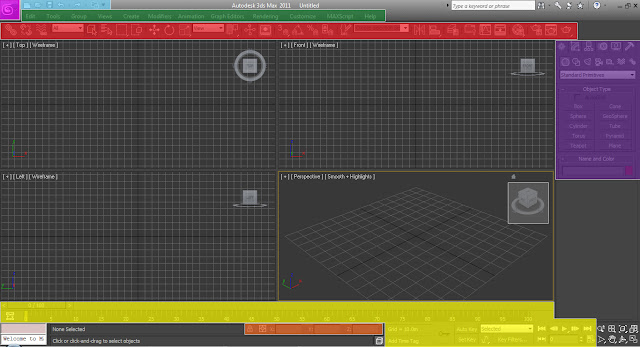
Walang komento:
Mag-post ng isang Komento